插件目录 » 文档简短
|
|
作者 | 斯蒂芬·莫罗 |
|---|---|---|
| 网站 | https://github.com/smoreau/redmine_documents_short | |
| 代码仓库 | https://github.com/smoreau/redmine_documents_short | |
| 注册日期 | 2013-02-16 (超过11年前) | |
| 当前版本 | 0.6.0 | |
| 兼容性 | Redmine 5.1.x, 5.0.x, 3.2.x, 3.1.x, 3.0.x, 2.4.x, 2.3.x, 2.1.x | |
| 用户评分 |
文档简短插件¶
一个Redmine插件,它以简短的方式显示文档列表。
作者¶
斯蒂芬·莫罗
最新版本¶
目前可用的最新版本为插件版本0.6.0。
描述¶
文档简短插件是一个Redmine插件,它以简短的方式显示文档列表。这是通过使用名为Opentip的JavaScript提示框架(www.opentip.org/)来实现的。
截图¶
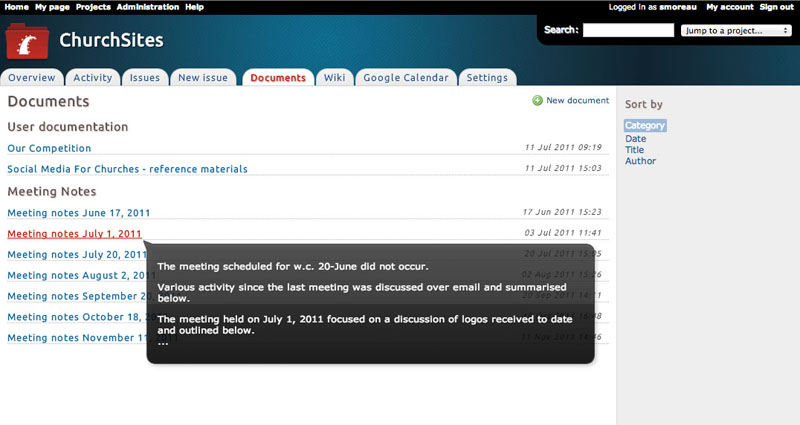
兼容性¶
此插件已在Redmine 2.1.x, 2.3.x, 2.4.x, 3.0.x, 3.1.x, 3.2.x, 5.0.x和5.1.x上进行了测试。
获取¶
GitHub仓库的URL: https://github.com/smoreau/redmine_documents_short
此插件的可移植源可以通过以下方式从GitHub-repo“克隆”:
$ cd {REDMINE_ROOT}/vendor/plugins
$ git clone git@github.com:smoreau/redmine_documents_short.git
安装¶
- 从可用的源下载插件(见 https://redmine.ruby-lang.org.cn/plugins/redmine_documents_short#Obtaining)
- 按以下方式安装插件: www.redmine.org/projects/redmine/wiki/Plugins(此插件不需要插件数据库迁移)
- 重启Redmine
设置¶
无需设置。这正是它的魅力所在!
升级¶
- 备份当前部署的文档简短插件(cp -r /vendor/plugins/redmine_documents_short /vendor/plugins/redmine_documents_short-backup)
- 重新安装更新后的插件
- 使用命令:git pull
- 重启您的Redmine
卸载¶
- 从插件目录“../vendor/plugins”中删除目录“redmine_documents_short”
- 重启Redmine
支持¶
如果您想报告一个错误或请求一个新功能,您可以在插件GitHub网站的错误跟踪部分打开一个新问题:https://github.com/smoreau/redmine_documents_short/issues。
许可¶
此插件是开源的,并使用“GNU通用公共许可证v2”(GPL)许可(GPL)。有关详细信息,请参阅包含的COPYRIGHT.txt和GPL.txt文件。
- (C) 2024, 斯蒂芬·莫罗(www.logikdev.com)
变更日志
0.6.0 (2024-02-18)
兼容Redmine 5.1.x, 5.0.x, 3.2.x, 3.1.x, 3.0.x, 2.4.x, 2.3.x, 2.1.x。
更新插件以使其与Redmine 5.1.x兼容
0.5.0 (2023-05-22)
兼容Redmine 5.0.x, 4.0.x, 3.2.x, 3.1.x, 3.0.x, 2.4.x, 2.3.x, 2.1.x。
使用Nokogiri而不是复制页面代码
0.4.0 (2016-05-09)
兼容Redmine 3.2.x, 3.1.x, 3.0.x, 2.4.x, 2.3.x, 2.1.x。
删除空的提示气泡
0.3.0 (2013-12-24)
兼容Redmine 3.0.x。
不在提示中显示图像
0.2.0 (2013-04-11)
兼容Redmine 2.3.x, 2.1.x。
支持Redmine 2.3.x版本。
0.1.0 (2013-02-15)
兼容Redmine 2.1.x。
插件的首个版本。